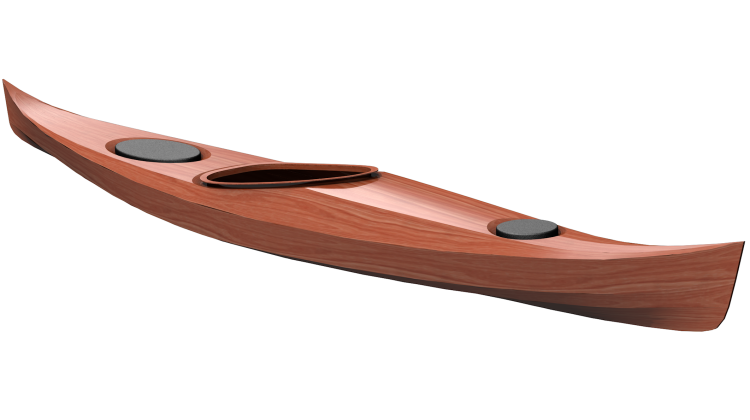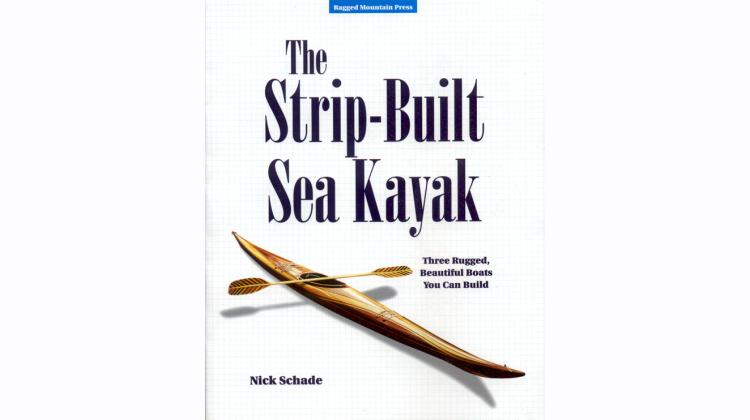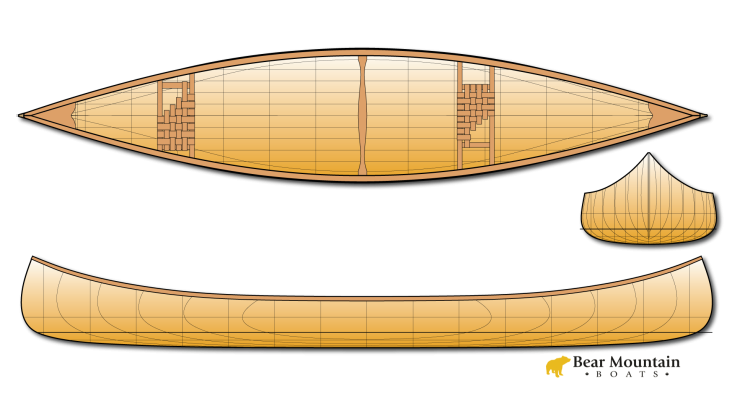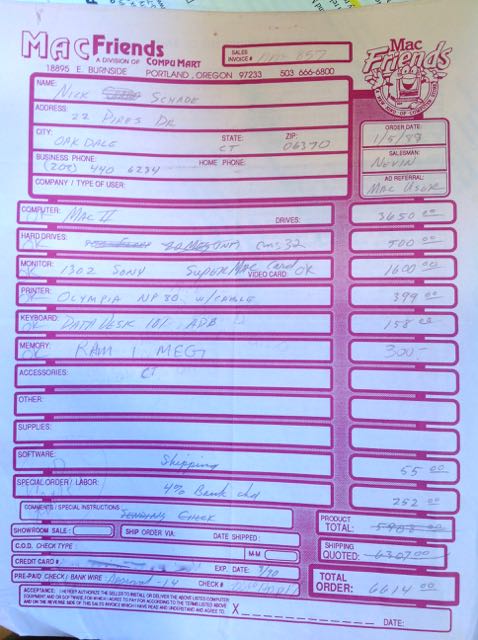
Going through my old files I came across the above receipt. On this day 27 years ago I got my first Mac. It was a Mac II, the first Macintosh capable of color display. Along with it I got a 32MB hard drive, a Sony 1302 Trinitron monitor, an Olympia NP80 dot matrix printer (with a cable), and a ADB keyboard. I upgraded the memory to 1MB. The $6,614 order total constituted a double digit percentage of my engineering income at the time working for a Navy lab. I was using a Mac SE at work, so I was able to cumshaw some software to get started.
This system became my first Computer Aided Design (CAD) platform for boat design. Previously, I had just used a pencil on paper, sometimes on my parents floor to have enough room. I saw this as a great upgrade. One of my collegues at work had an uncle who ran a piano shop, but also collected all sorts of Mac software and liked to exchange his finds. Through him I started playing with an application call Minicad. This was a 3D capable CAD program, i.e. it could deal with some primitive 3D shapes such as cubes, spheres and such and could extrude polygons. It could then do hidden surface rendering.
I eventually purchased a legit copy of MiniCAD+ and used it to design a kayak. While MiniCAD+ could deal with 3D it was really suited to the the three dimensional curving surface of a kayak. Instead I used it as a high tech version of my parents floor, project dimensions from one view to another to loft and fair the design. This process of drawing sectional shapes, then translating those into profile shapes and projecting the dimensions into plan views and then bringing any corrections back to the sectional shapes, is labor intensive, even with the help of a computer system. This worked for one boat.
Around 1992 I got MacSurf. Macsurf was an early naval architecture application using "NURBS" surfaces to define 3 dimensional curved forms. The application had been used to develop America's Cup designs. A local naval architect was a dealer. I ended up picking up a copy. Since it was very expensive, I opted for the single surface version to save money. This meant that I could only work on one surface at a time with the software I bought. In otherwords, I could work on the hull shape, or the deck shape, but not both at the same time. However, I did have the demo version which allowed 16 surfaces at a time, but didn't let me save or print anything. What it did do was create a backup file frequently while you were working. It just deleted the file when you quit.
The solution was to crash the demo version when I needed to save the file. This left the backup version intact, which I could then open, one surface at a time, to print or export DXF files to my MiniCad application. Once the data was imported to MiniCad I could create final drawings by merging the deck and hull lines to generate the plans needed to build the kayak.
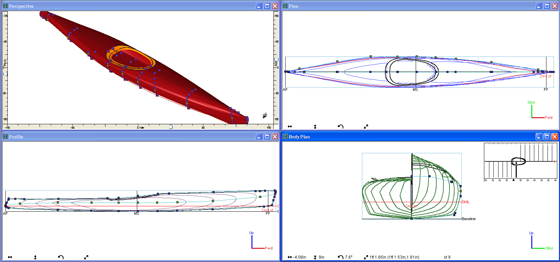
MacSurf design screen
CAD, just "aids" in the "designing" on the "computer", it does not do any designing for you. MacSurf was specifically developed to work on designs for long, narrow, curved shapes like most boats. It allowed for quick modelling of boad design ideas. Where traditional drafting/lofting techniques required a cycle of drawing the boat from 3 different directions (top, side, front or Plan, Profile, Body Plan), continually transferring measurements from one view to the other, looking for errors, and manually fairing using a flexible wooden spline, MacSurf used mathematical "Non-Uniform Rational B-Splines" which were developed to mimic the way wooden splines bend.
The CAD application employs control nodes which act a bit like magnets pulling on a flexible fabric. By moving these control point the designer changes the shape of the surface in all three dimensions at once, so the need to measure and double check is eliminated. There is still a cycle of looking at the different views to assure the desired result is being achieved.
One of th tasks while designing a boat is to calculate volumes and the distribution of the volumes. The volumes are used to determine displacement and buoyancy. When I first was designing on paper, I did this by making drawings on graph paper to use the Rectangle Method. I could then count squares on the graph paper to determine sectional areas, then I multiplied the spacing between sections to estimate a volume for a section and added together all the sectional volumes to determine the over all volume of the design. This is a tedious and time intensive project. As such I made the Great Auk design symetrical front and back below the waterline. That way I only needed to figure out the displacement of one end and mulitply by two.
My initial efforts with MiniCad simplified this because it could calculated the area of shape, saving some box counting. I could then enter the data in a spreadsheet and then use Simpson's Rule to get a quicker, better estimate of volume. MacSurf automated this process even further, allowing almost real-time interactive calculation of displacement and particulars such as center of buoyancy, and prismatic coefficient.
Initially, with my hacking of MacSurf to use more than one surface, I could only really create designs were surfaces were bonded at the edges, like a deck and hull. To create something like a recess around the coaming, I would create a "knuckle" in the surface. By locating two control points on top of each other, the surface would develop a sharp edge or feature line.
The NURBS surfaces had four edges. For a hull, these could be thought of as sheer and keel lines, and bow and stern stems. On the deck, I ended up with one edge being the sheer (which matched the hull) another being the cockpit hole, and then the bow centerline and stern centerline. The recess was created as concentric ring of control points around the cockpit.
Eventually MacSurf developed the ability to "clip" a surface with another surface, they also made available discounted version which allowed 4 surfaces instead of just one. With these tools I could start to more easily develop designs with more sophisticated shapes, for example recess that actually cut away from the deck shape.
While MacSurf helps immensely in the creation of a boat shape, it does not output drawings in a manner that is useful for actually building the boat. I could generate sectional shapes, these needed to be imported into MiniCad. Since MacSurf was used to design the outer shape of the kayak, the plans drawings needed forms with the thickness of the strips deducted from the outer shape. MiniCad allowed offsetting of a curved line by a defined distance so I could generate a set of drawings defining the shape of the forms.
Eventually the developers of MacSurf saw the market for naval architecture software would be better if they supported Windows on PCs. The ported the software over and changed the name to MaxSurf, conviently leaving the pronunciation the same. At around the same time MiniCad ported over to Windows as well, eventually changing their name to VectorWorks. MaxSurf eventually dropped support of the Mac version, Vectorworks continues to support both Windows and Mac.
When I designed my first stitch and glue design, I created the design in MacSurf and created as series of sectional forms. I used these to create a 1:12 scale shirt cardboard half model. By bending shirtboard around the forms, I created a set of 1:12 scale panels. By carefully measuring the cardboard pieces I developed a set of offsets that I could transfer to plywood. While this worked, the accuracy was less than ideal.
Eventually MaxSurf created a module called Workshop which would mathematically unfold or "develop" the panel shapes needed for Stitch and Glue designs. Around the time I did this Newfound Woodworks had purchased a CNC machine. I could then send them a CD with a file completed in VectorWorks on it which they cut and sent back to me. It was an amazing thing to successfully stitch together panels where all the prep work had been done on or by a computer until that point.
Very early on, Sea Kayaker Magazine started measuring drag of kayaks. This is a measure of how easily the kayak moves through the water. They initially did this by towing the physical kayak in a test tank. This was hugely expensive and impractical as a long term solution for a small publication. They eventually developed a couple software kayak drag models with the help of John Winters and Matt Broze, most notably "Kaper". I started using this for my drag preditions. Kaper bases its predictions on gross hull shape parameters such as displacement, length, width, surface area and prismatic coefficient. While quite good it only provides a first estimate on the drag.
A more precise drag estimate can be achieved by looking at how a hull shape creates wave. This is the approach followed by Leo Lazauskas of Australia develop a tool that did just that with Michlet. A much more complicated tool to use than the Excel based Kaper, Michlet does produces more accurate drag predictions, but more interestingly it actually has the ability to design a hull shape itself.
The "Godzilla" capability of Michlet is input a series of hull constraints, such as upper and lower length or width limits, ranges of acceptable stability, etc. to find an optimized hull shape using evolutionary techniques. It generates a family of random hull shapes that fall within the constraints, analyzes the drag on each one, finding the one with the least drag. It then randomly mutates this design slightly to create a new family, which are analyzed, the best is picked and the process repeats. The result is a design with about as low drag as possible, given the constraints. Obviously, choosing appropriate constraints is important otherwise you may end up with a 100 foot long kayak that an Olympic gymnast could not balance. I've used Godzilla on a few designs to get a starting hull shape. Godzilla only handles the underwater part of the boat, merging that in to a full functional design still requires a lot of time working in MaxSurf.
There are a lot more options available now for boat design on the computer. There are a couple applications developed specifically for kayaks such as KayakFoundry and BearBoat. While these are amazingly capable with some great designs created, I have not switched because I like the blank slate aspect of the more general purpose Maxsurf. I can try design ideas not anticipated by the software developer. In the Naval Architecture specific software area, Free!Ship and its successor DelftShip are very capable. I also use Rhinoceros 3D a bit. It is a truly general purpose 3D design package that many people use for kayak and small boat design.
My primary work flow is still with MaxSurf (running on a virtual machine on my Mac) and Vectorworks. Between the two I can perform most of my design work from initial ideas, through design analysis to final drawing and preparation of CNC cut files.
The MacBook Pro I am currently working on cost just a bit more than the original CRT monitor for my first Mac. It has been a long time since I actually called a store to order anything, and hand written receipts on self-copying order forms are now quite rare, but the basic idea hasn't really changed all that much. I still need to get the ideas out of my head onto a physical form so I can start building a boat.